

Doodle Lingo is an educational app that provides fun ways for children to learn English. By combining drawing with language learning, children visually understand and memorize the language more easily. Children will create drawings that they can play with while practicing new vocabulary and sentences.
Sep. 2020 - Dec. 2022
Final thesis project
UX research, UI/UX concept generation and prototyping, Visual Design, Concept Video
Figma, Illustrator, After Effects
My son was born in Korea, but we moved to the U.S. when he was 11 months old. We also lived in Germany for two years. From this experience, I learned how challenging it is to learn a second and third language. That motivated me to create my final thesis project around this challenge.

Keeping young learners engaged and interested is a challenge. Because...
1. Getting bored with learning from static textbooks
2. Difficulty memorizing new English words
3. Difficulty navigating on children’s apps
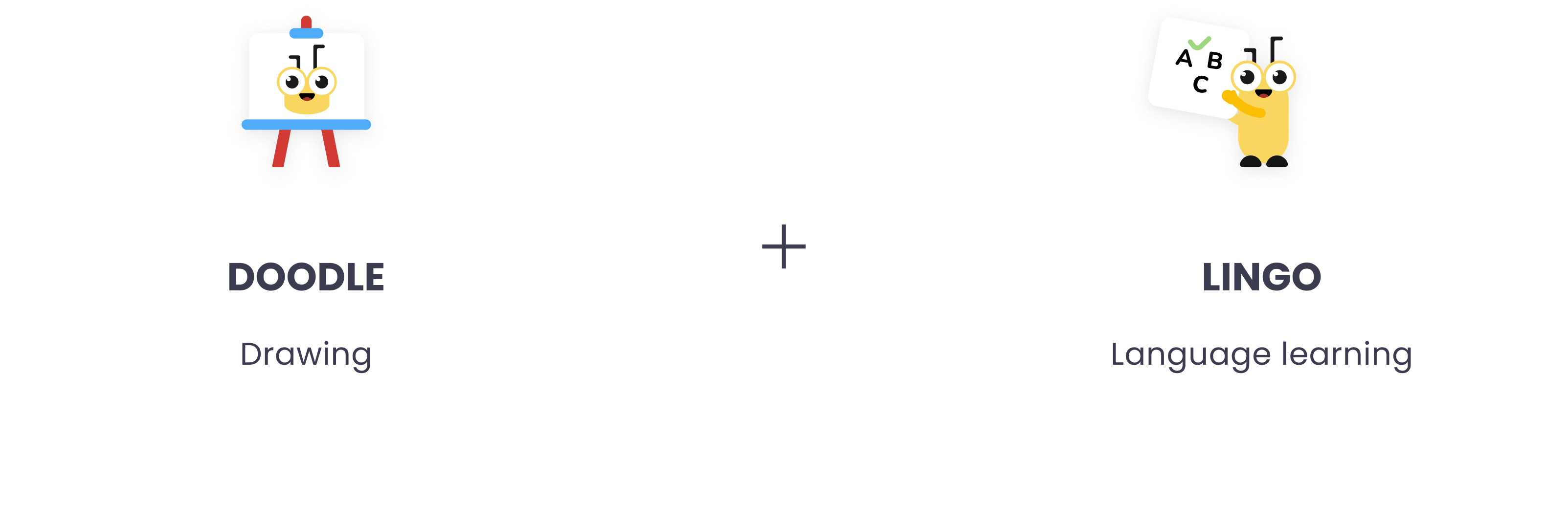
1. Providing the drawing feature to stimulate curiosity before learning a new vocabulary.
2. Providing an interactive animation to help users memorize content in an enjoyable way.
3. Providing coach marks and audio guidelines to aid users in the app interface.
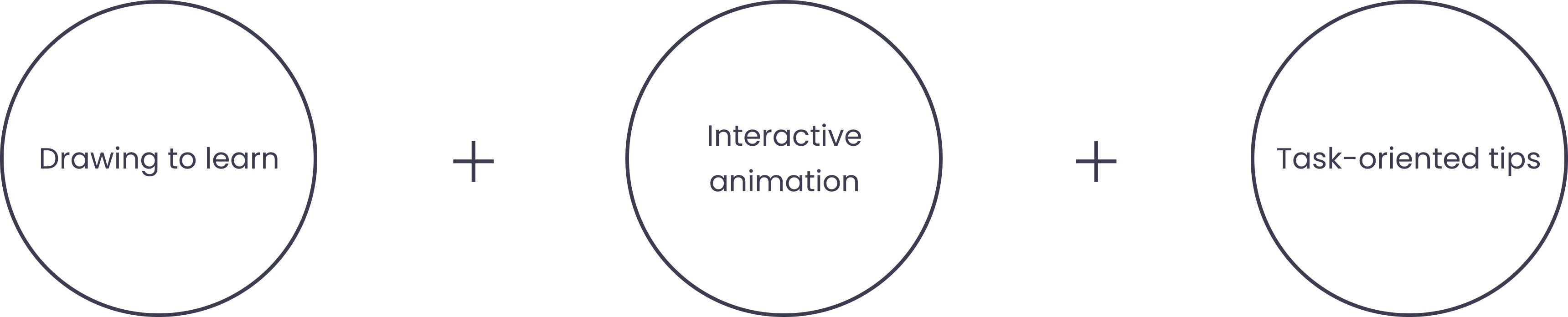
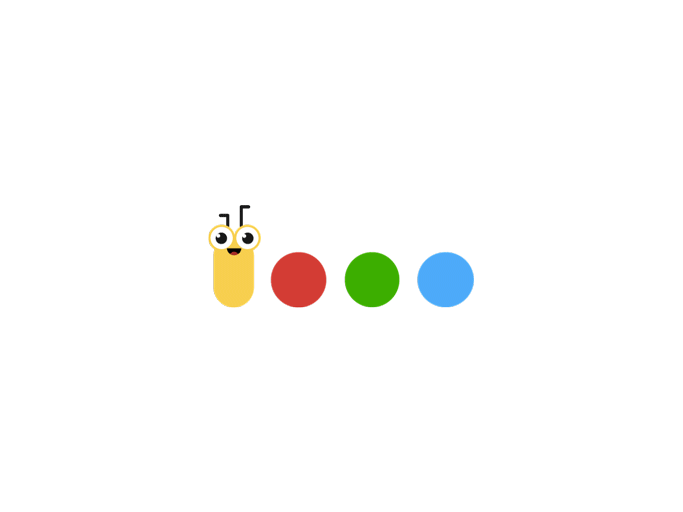

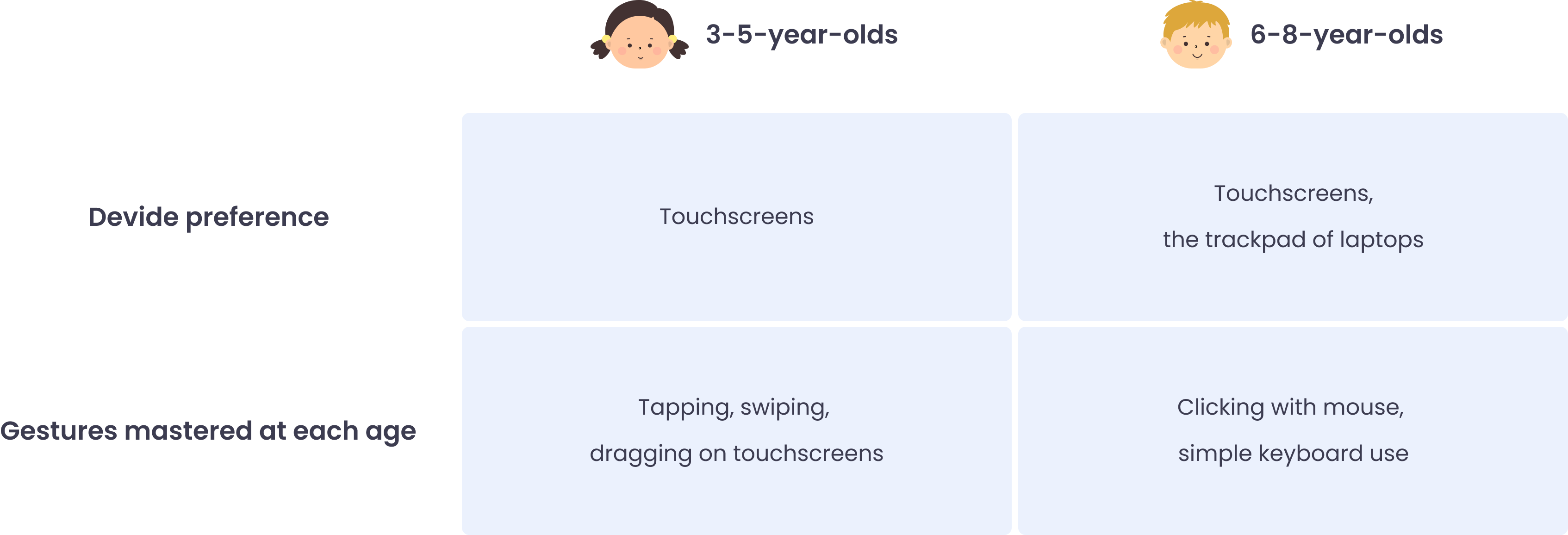
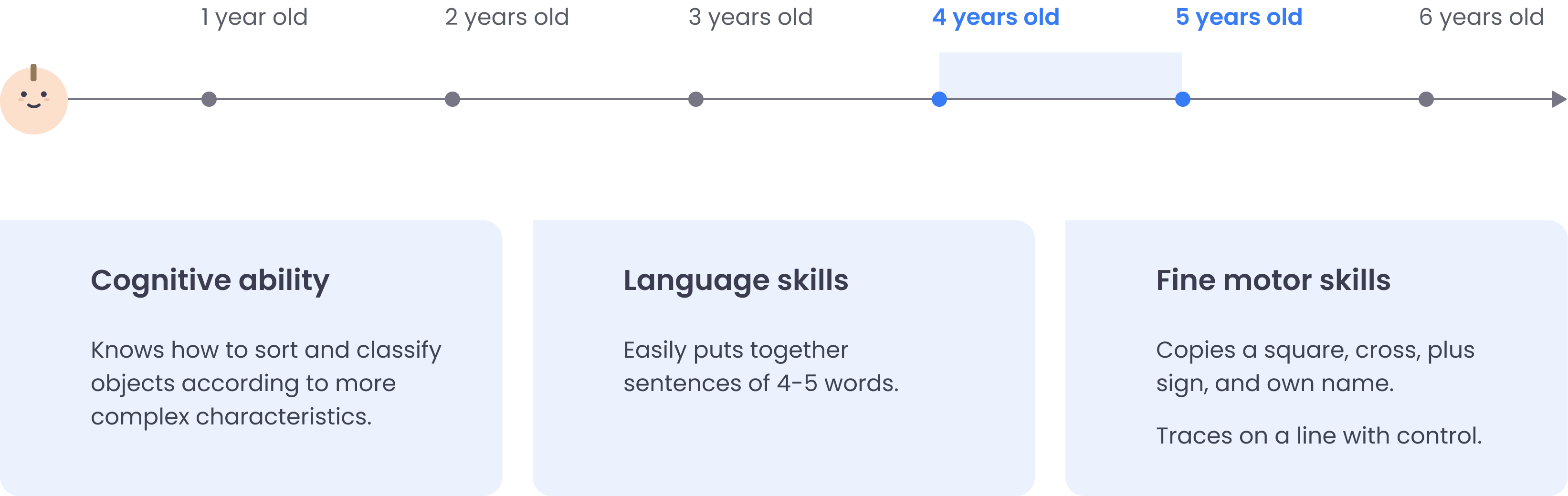
At the age of 4, children have adequate cognitive abilities and fine motor skills to use mobile apps.
From the target audience interview, I learned that from the ages of 4-7, children are much more familiar with visuals than text, so Doodle Lingo can be a great English learning tool for them.
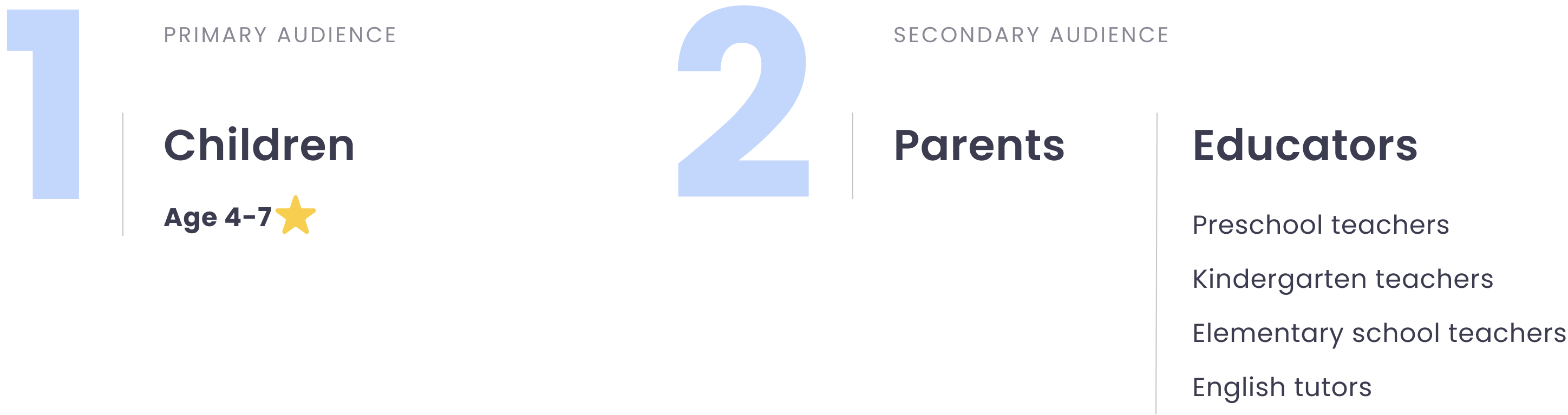
Participants: Nine parents, a UX expert, and an English educator (Oct 12, 2020 - Oct 16, 2020)
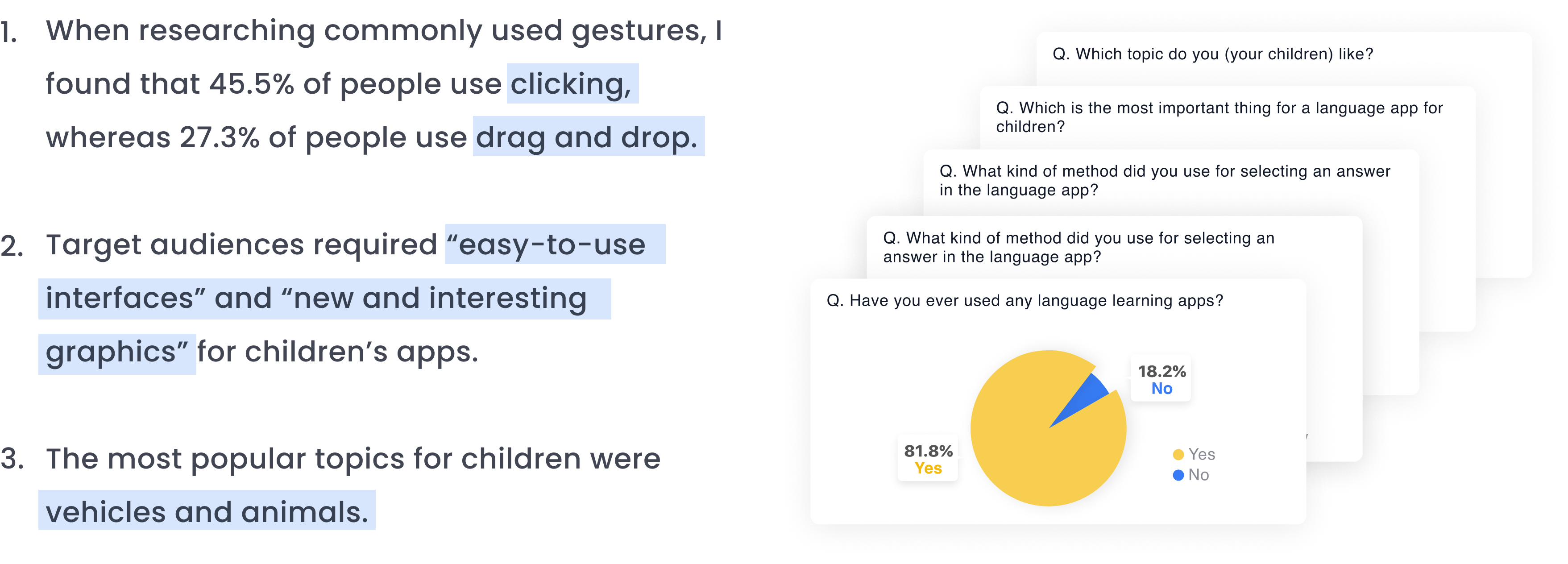
Participants: Four parents, seven children, a UX expert, and an English educator (Fall 2020)
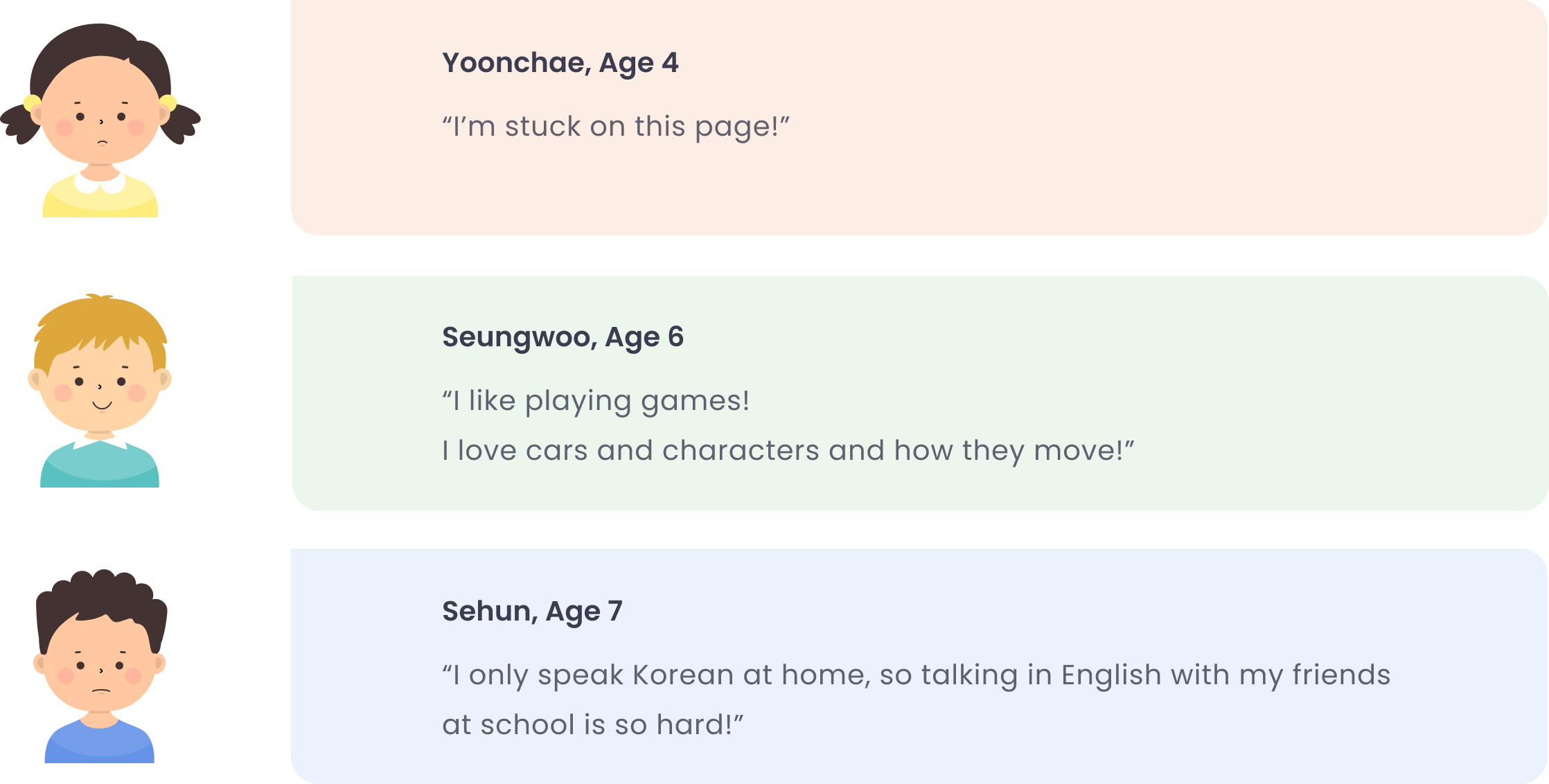
By analyzing the competitors' pros and cons, I decided to focus on providing various topics for its learning content but keeping the interfaces simple and easy. In addition, Doodle Lingo will provide the coach marks so that children can understand what to do easily. I found that this is one of the shortcomings of other apps.
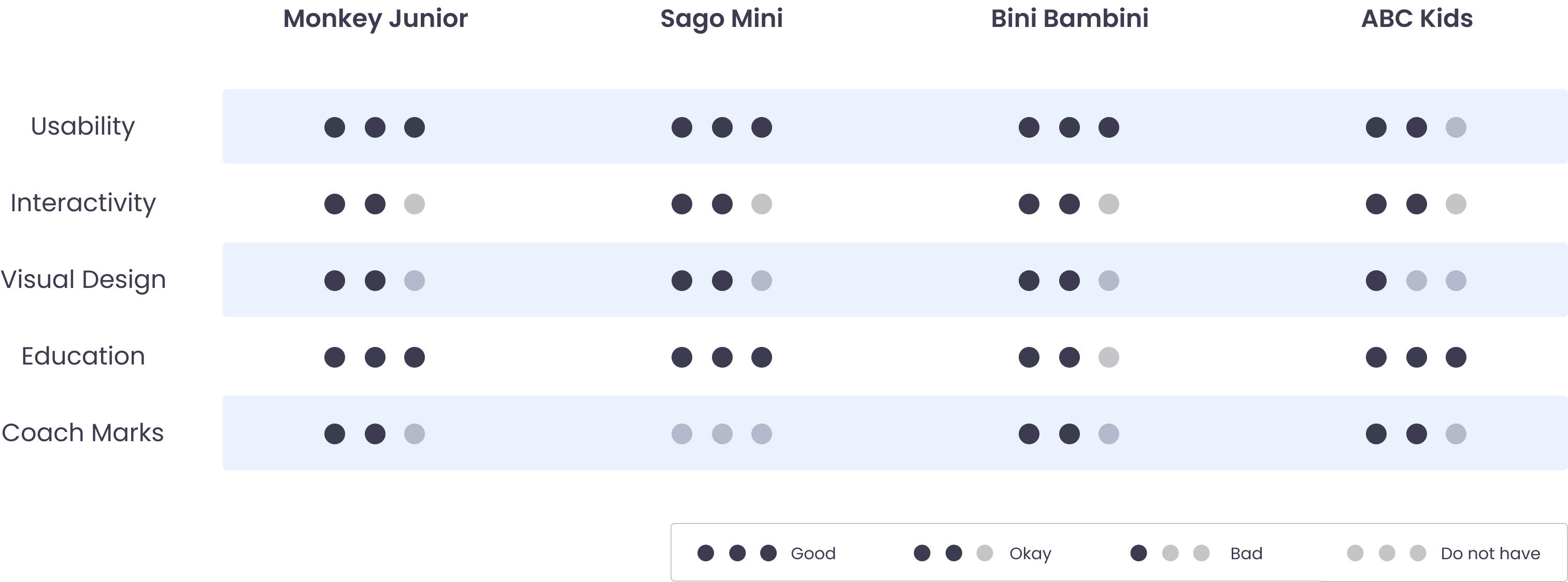
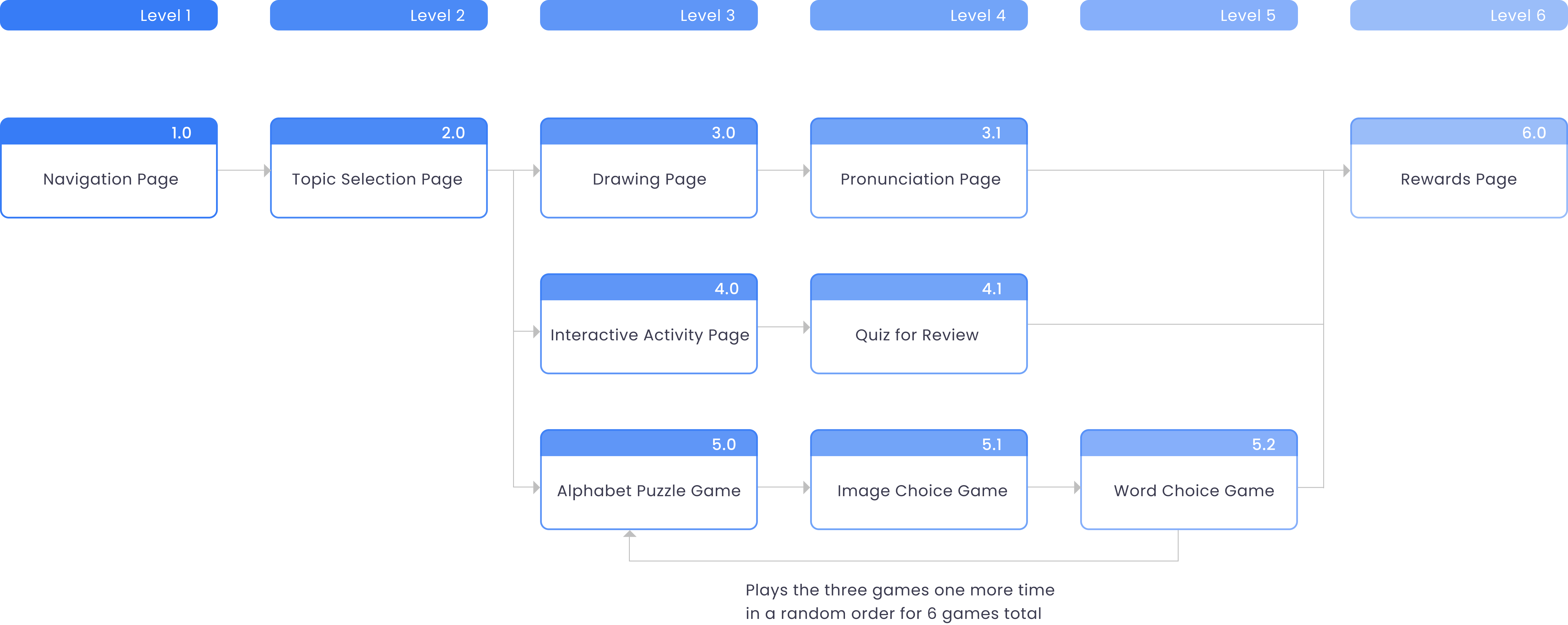
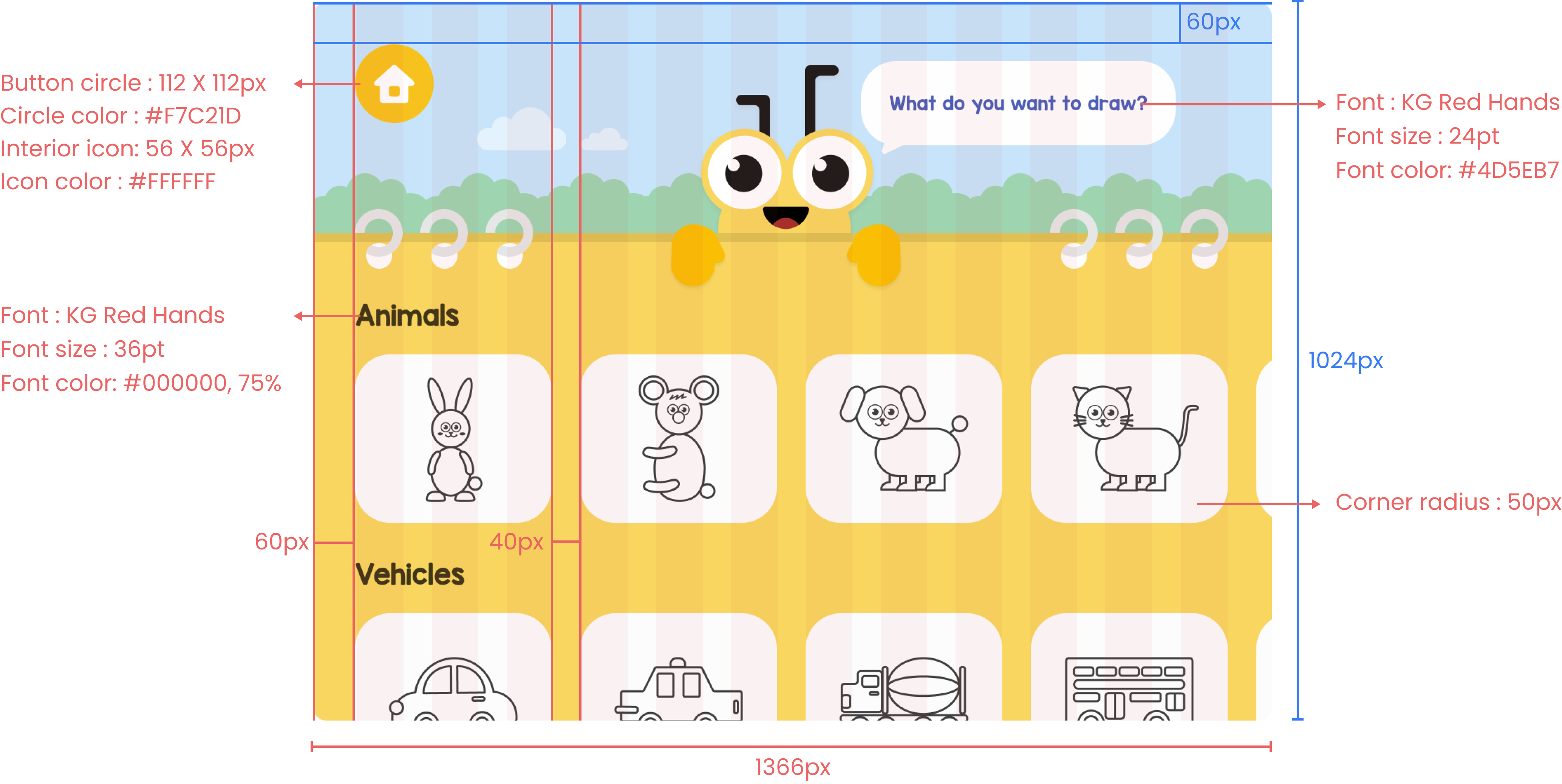
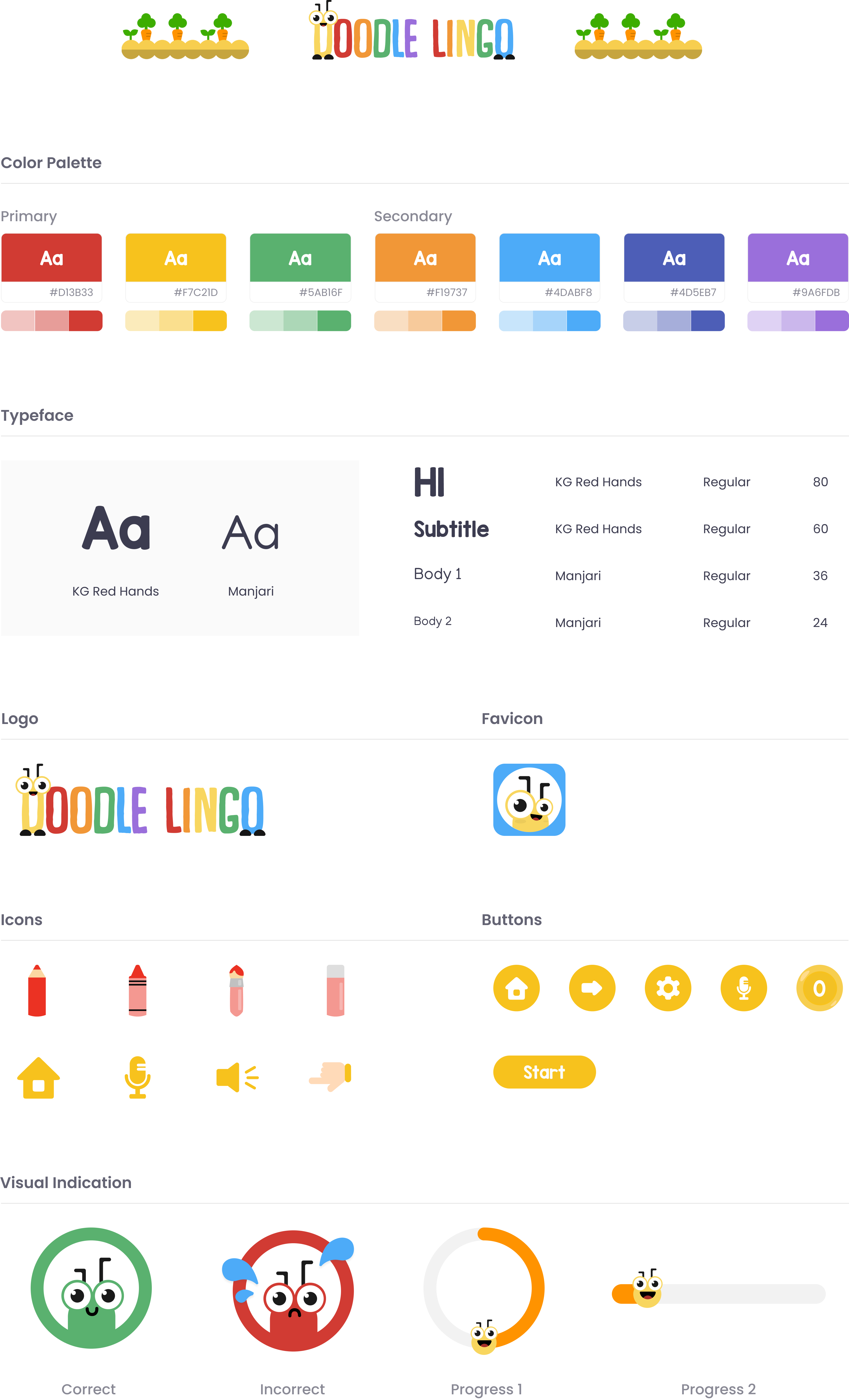
Total 6 rounds of User testing with 13 Participants.

Based on participants' feedback, I added a microphone button to help users practice pronunciation when they are ready to repeat instead of a three-second countdown.
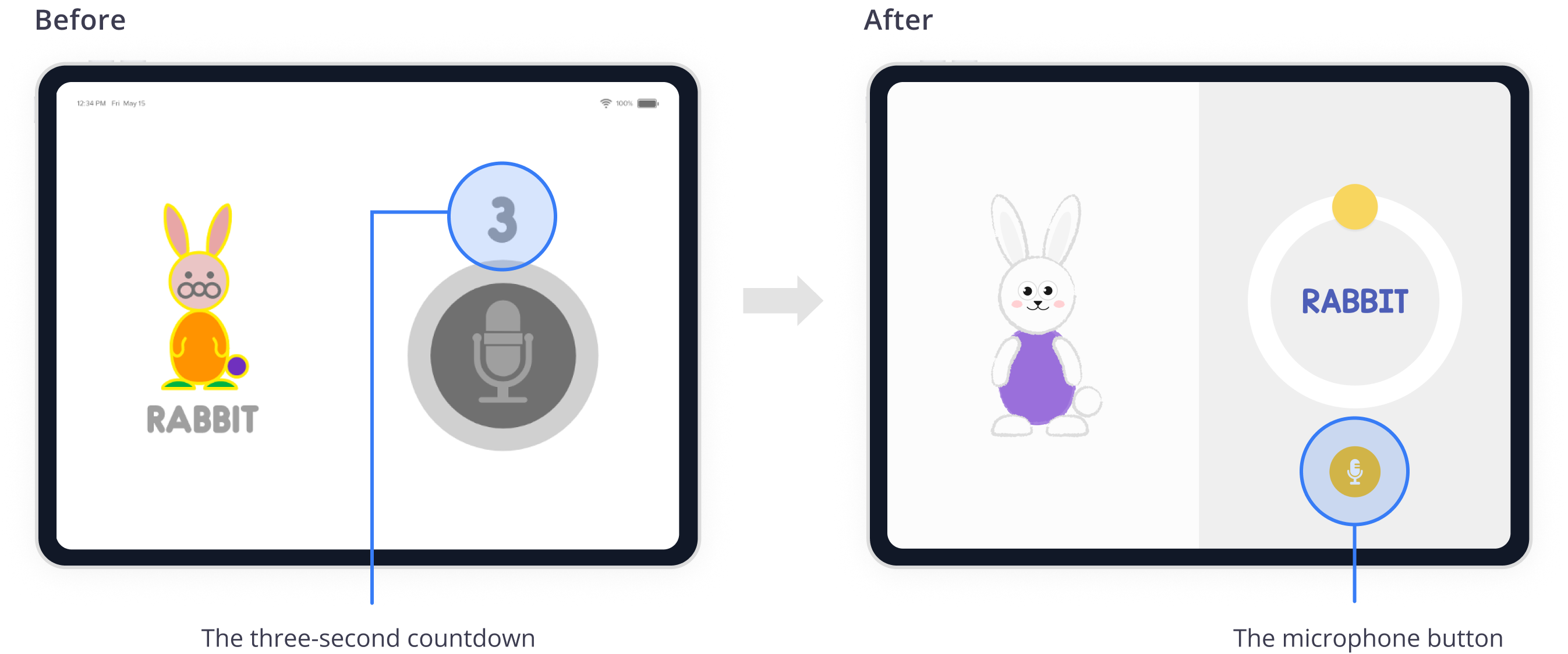
75% of people thought that type B is better. Since the palette goes away, type B could be less distracting for children as they try to draw and learn the word.
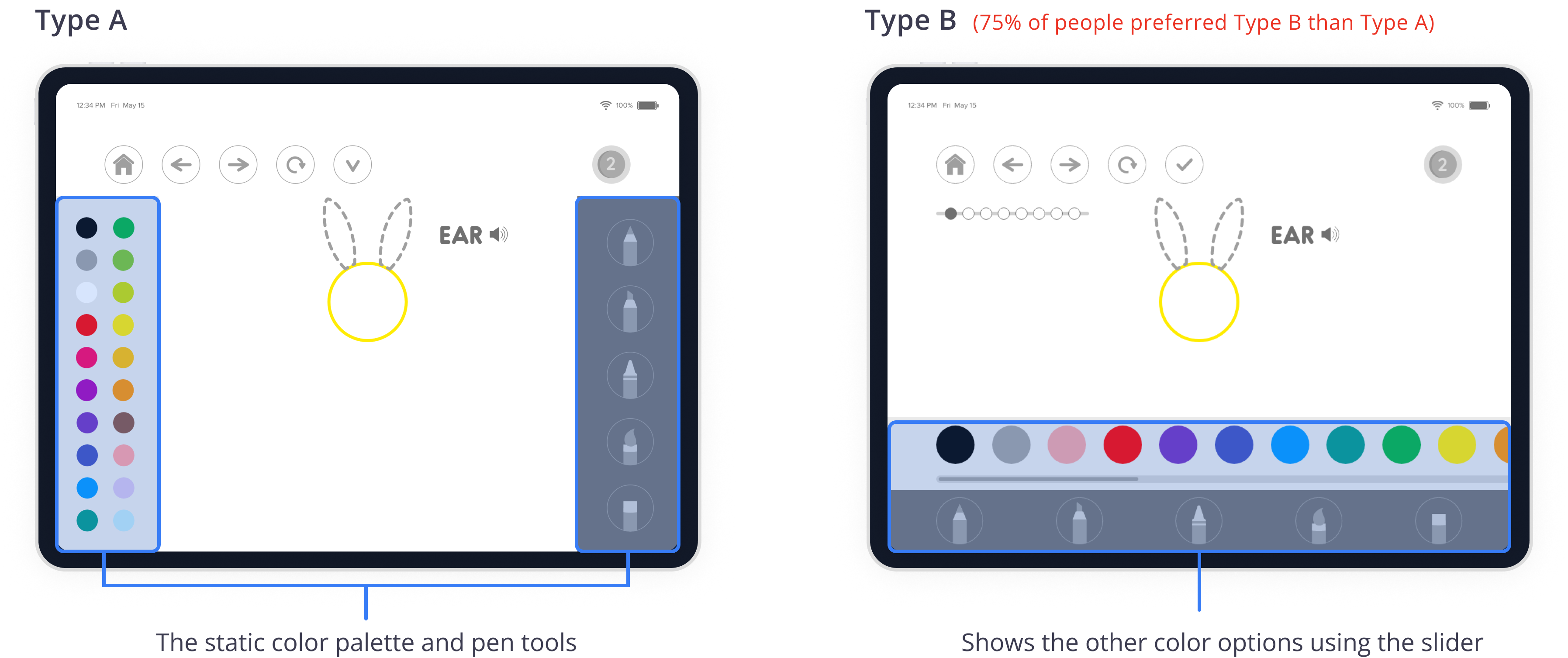
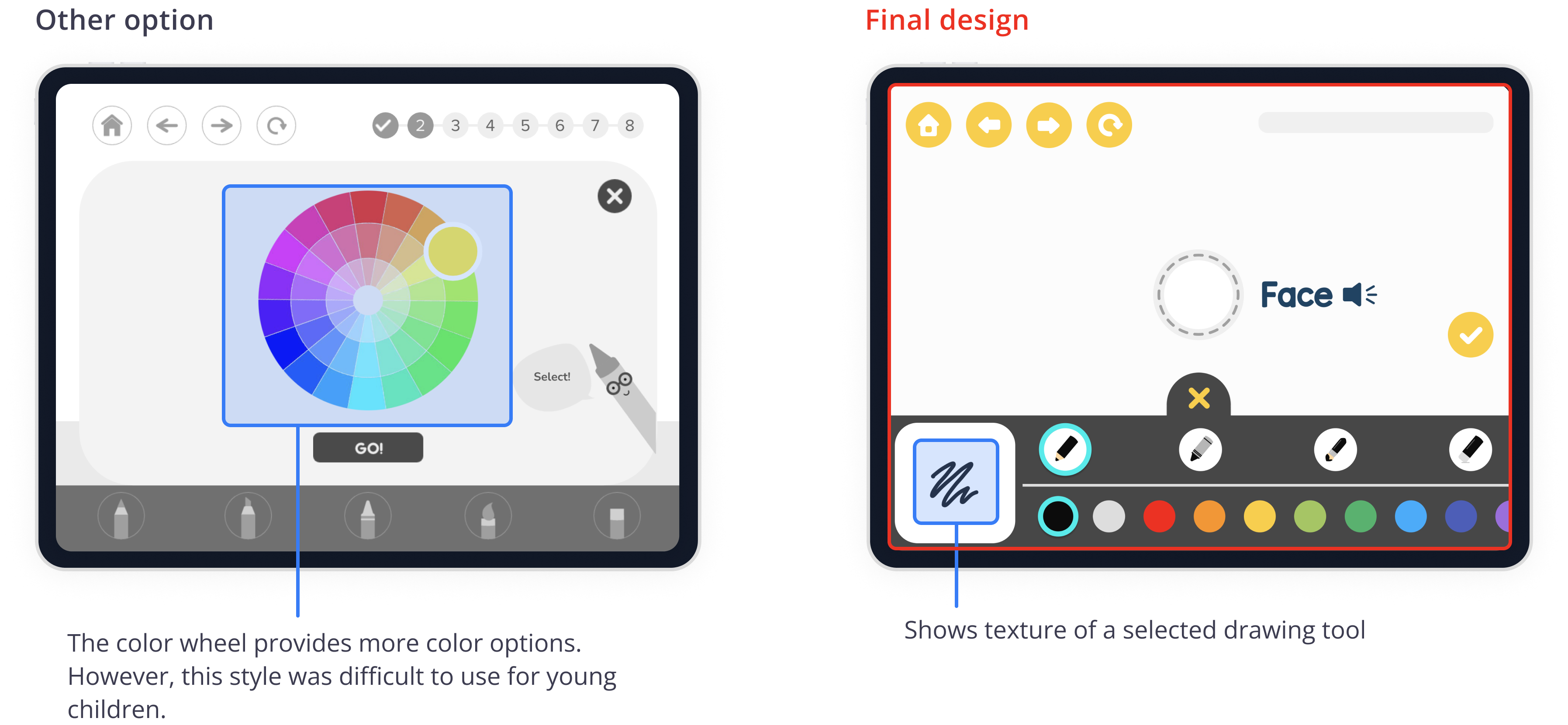
Doodle Lingo provides content for listening and speaking in the “Draw” feature. So, I added games
that help users’ reading and writing in the “Quiz” feature.
In addition, Doodle Lingo will
give the user an opportunity to review the quiz game in order to improve their memory.
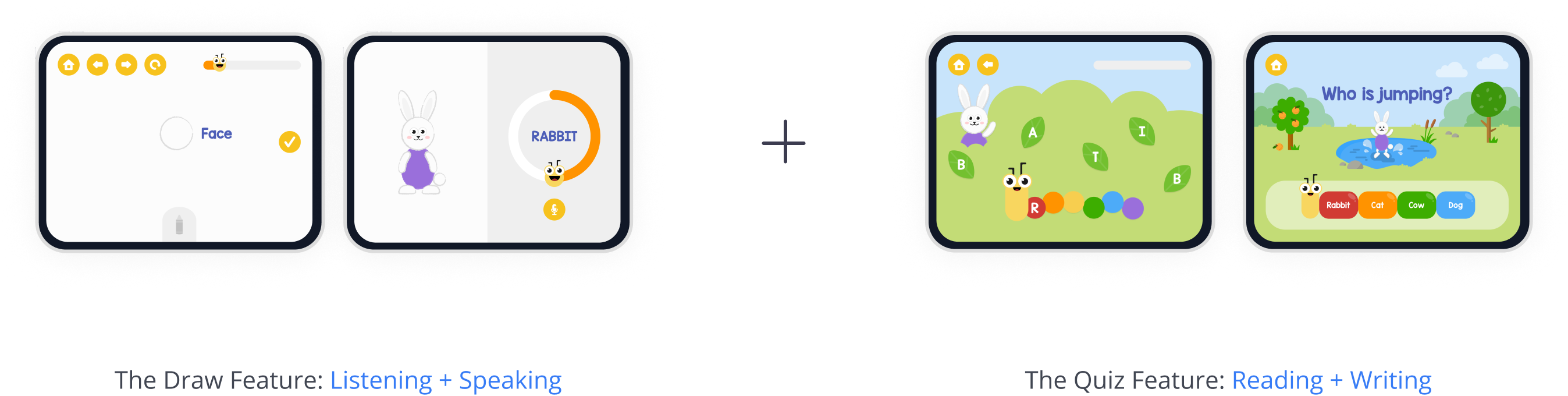
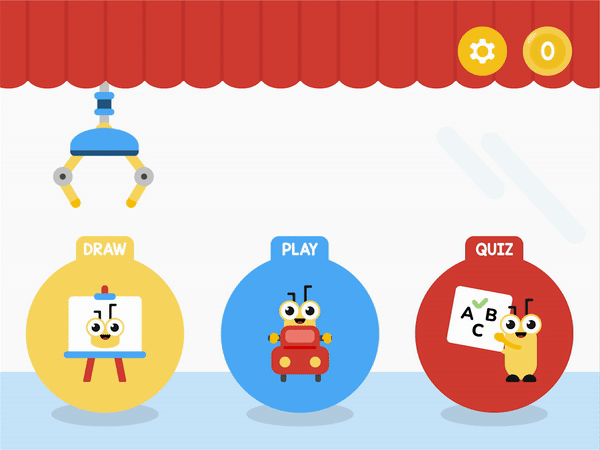
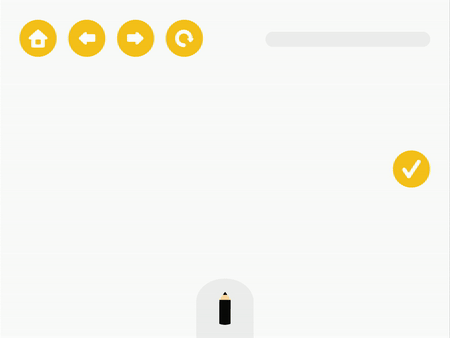
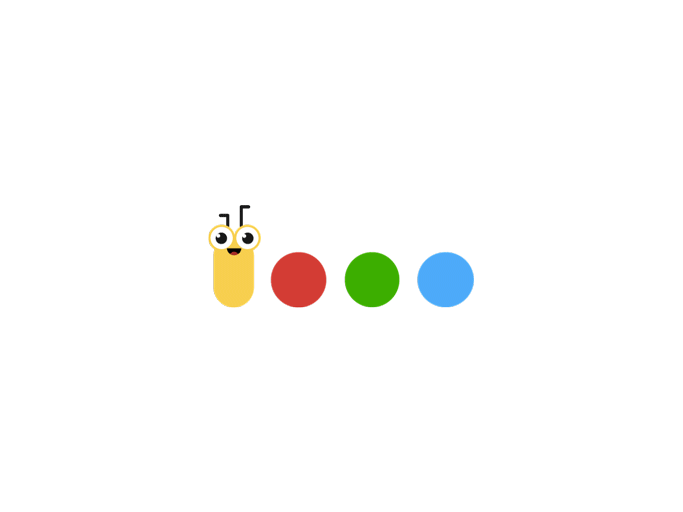
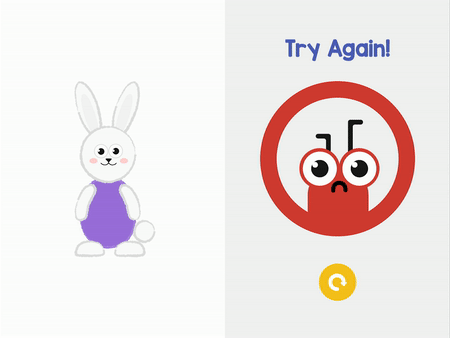
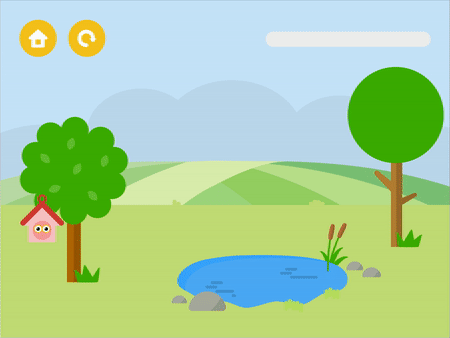
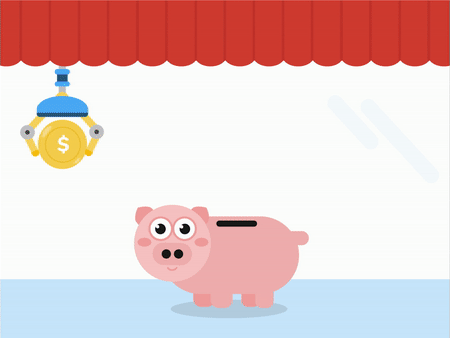
I created a sketchpad with HTML5 Canvas and used PHP to retrieve the background using a URL parameter.
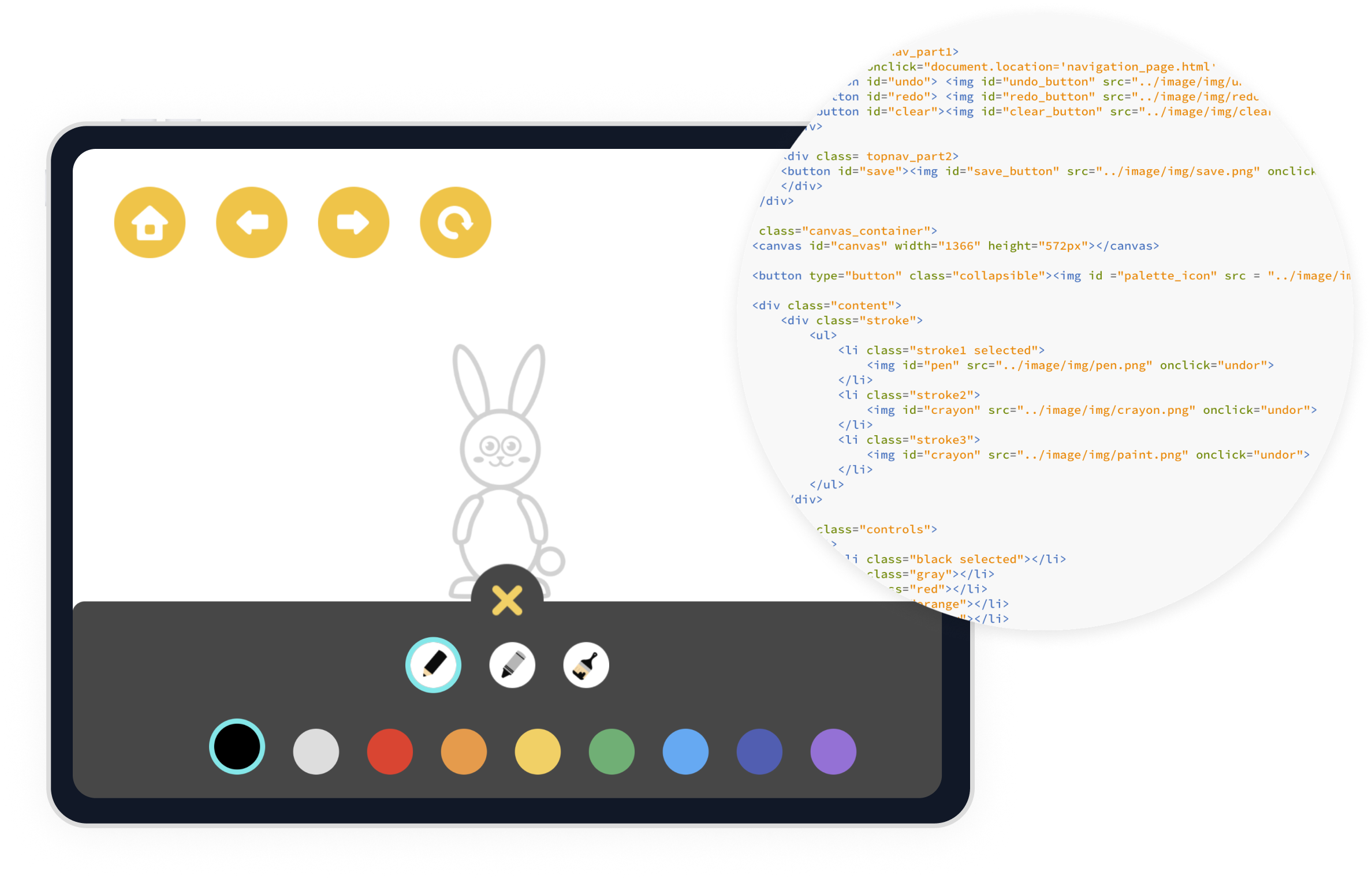
Additional language support: This will make the app more accessible to children who are not native English speakers.
Improved interaction design: The interaction design will be updated to take into account children's visual, auditory reaction speed and function. This will make the app easier to use and more enjoyable for children.
Throughout this project, I was able to experience various design and development processes. Since this project is for children, understanding target audiences’ needs through target audience interviews were critical to improving the project concept targeted toward children. Designing quiz games to make them not only enjoyable but also helpful in terms of educational value was a challenge for me. However, many rounds of iterative user testing helped me improve interaction and interface design. Through user testing, I found out that this project concept helped children engage in learning English actively and enjoyably.